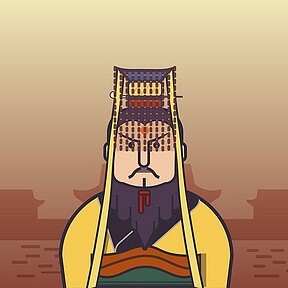
我们需要准备和了解一些知识,试用卡,和注册一个小号的github,待我娓娓道来
用一个邮箱注册github https://github.com/github-copilot/signup 510 的账号
请注意不要在同一个环境注册过多的账号
github的风控很容易标记flag【包括环境,IP,浏览器,操作系统等都容易触发标记风控】
如果你觉得邮箱都没有,看下面链接点进去生成一个邮箱进行生成然后获取github的邮件
如果你用临时邮箱,需要接受2次验证码
https://maildrop.cc 527
https://tempr.email 268
https://tempmail.net 167
https://temp-mail.org 124
https://www.moakt.com 128
https://thestarkarmyx.t.me 64
https://tempmailo.com 109
https://www.emailondeck.com 90
https://www.guerrillamail.com 84
https://smailpro.com 154
https://gmailnator.com 193
我觉得你现在已经注册好了github账号了,那我们进行第二步,生成一些虚拟卡片
生成卡片的网址:Random Credit Card Number Generator for Testing and Development - NamsoGen 1.0k
可能你会觉得卡片生成的东西是什么玩意?类似试用的BIN卡,这里我会给卡头用来绑定github的试用copilot
‣ BIN: 42409400636xxxxx
‣ EXP: Random
‣ CVV: Random
‣ IP: OWN
‣ ZIPCODE: 10080
‣ BIN: 455572xxxxxxxxxx
‣ EXP: 09/2028
‣ CVV: RND
‣ IP: UK
用上面的网址生成了一些卡片,类似这种
4555725364725583|09|2028|369
4555724374271332|09|2028|831
4555725257670342|09|2028|809
4555724320341122|09|2028|836
4555720445341104|09|2028|921
4555726006341441|09|2028|050
4555721121223707|09|2028|460
4555723722554753|09|2028|228
4555722451253736|09|2028|219
4555728364741410|09|2028|087
生成了一些卡片后,然后我进行卡片的测试测活
检测卡片存活的网址:https://www.mrchecker.net/card-checker/ccn2/ 801
拿着你生成的卡片到这个网址去检测存活,你会得到类似的结果
Live | 4555723875715086|09|2028|911 BIN: - - - @/ChkNET-ID
Live | 4555728512087278|09|2028|497 BIN: - - - @/ChkNET-ID
Live | 4555725026806870|09|2028|759 BIN: - - - @/ChkNET-ID
Live | 4555727602510652|09|2028|434 BIN: - - - @/ChkNET-ID
Live | 4555727624661202|09|2028|396 BIN: - - - @/ChkNET-ID
Live | 4555727448857630|09|2028|988 BIN: - - - @/ChkNET-ID
Live | 4555727807787501|09|2028|057 BIN: - - - @/ChkNET-ID
Live | 4555727183381655|09|2028|742 BIN: - - - @/ChkNET-ID
Live | 4555727310174536|09|2028|001 BIN: - - - @/ChkNET-ID
Live | 4555720850361084|09|2028|795 BIN: - - - @/ChkNET-ID
Live | 4555727602421256|09|2028|783 BIN: - - - @/ChkNET-ID
现在你还需要一个地址生成器:https://www.meiguodizhi.com/ 636
现在你可以去用这个卡片进行绑定你的copilot,打开https://github.com/settings/copilot 348 去输入上面的卡片和地址
如果出现提示不行的情况,多换几个生成的卡片就行了【5303471005229402|09|2024|816】实在不行用这个卡片
你开通和绑卡后会提示你已经试用开通了copilot的权限了,现在我们需要进行获取GHU秘钥来进行访问GPT的服务了
在你的浏览器新开一个页面,打开 https://cocopilot.org/copilot/token 授权,这个时候你会有一个验证码的请求会发送到你的邮箱里面,如果你是用临时邮箱的,记住上面的临时邮箱接收验证码地址不要变动,刷新临时邮箱获取github的验证码
现在你在 https://cocopilot.org/copilot/token 页面应该看到了一个GHU开通的秘钥,这个秘钥就是调用的授权秘钥
这个时候就可以开始愉快的玩耍免费的GPT-4
curl --location 'https://proxy.cocopilot.org/v1/chat/completions' \
--header 'Content-Type: application/json' \
--header 'Authorization: Bearer ghu_xxx' \
--data '{
"model": "gpt-4",
"messages": [{"role": "user", "content": "hi"}]
}'
当然你可以把ghu放在任何第三方web进行使用,秘钥就是你的ghu_xxx,端点地址就是https://proxy.cocopilot.org 322
默认只支持gpt-4和gpt-3.5-turbo和embedding
理论支持的模型
gpt-4
gpt-3.5-turbo
text-davinci-003
text-davinci-002
text-davinci-001
text-curie-001
text-babbage-001
text-ada-001
davinci
curie
babbage
ada
code-davinci-002
code-davinci-001
code-cushman-002
code-cushman-001
davinci-codex
cushman-codex
text-davinci-edit-001
code-davinci-edit-001
text-embedding-ada-002
text-similarity-davinci-001
text-similarity-curie-001
text-similarity-babbage-001
text-similarity-ada-001
text-search-davinci-doc-001
text-search-curie-doc-001
text-search-babbage-doc-001
text-search-ada-doc-001
code-search-babbage-code-001
code-search-ada-code-001
gpt2
切记不可滥用和大规模的并发,很容易触发风控,正常使用基本没问题
来自:点击查看
1 条评论
https://cocopilot.org/copilot/token